How to Set Up Proxies in GoLogin (Step-by-Step Video Tutorial)
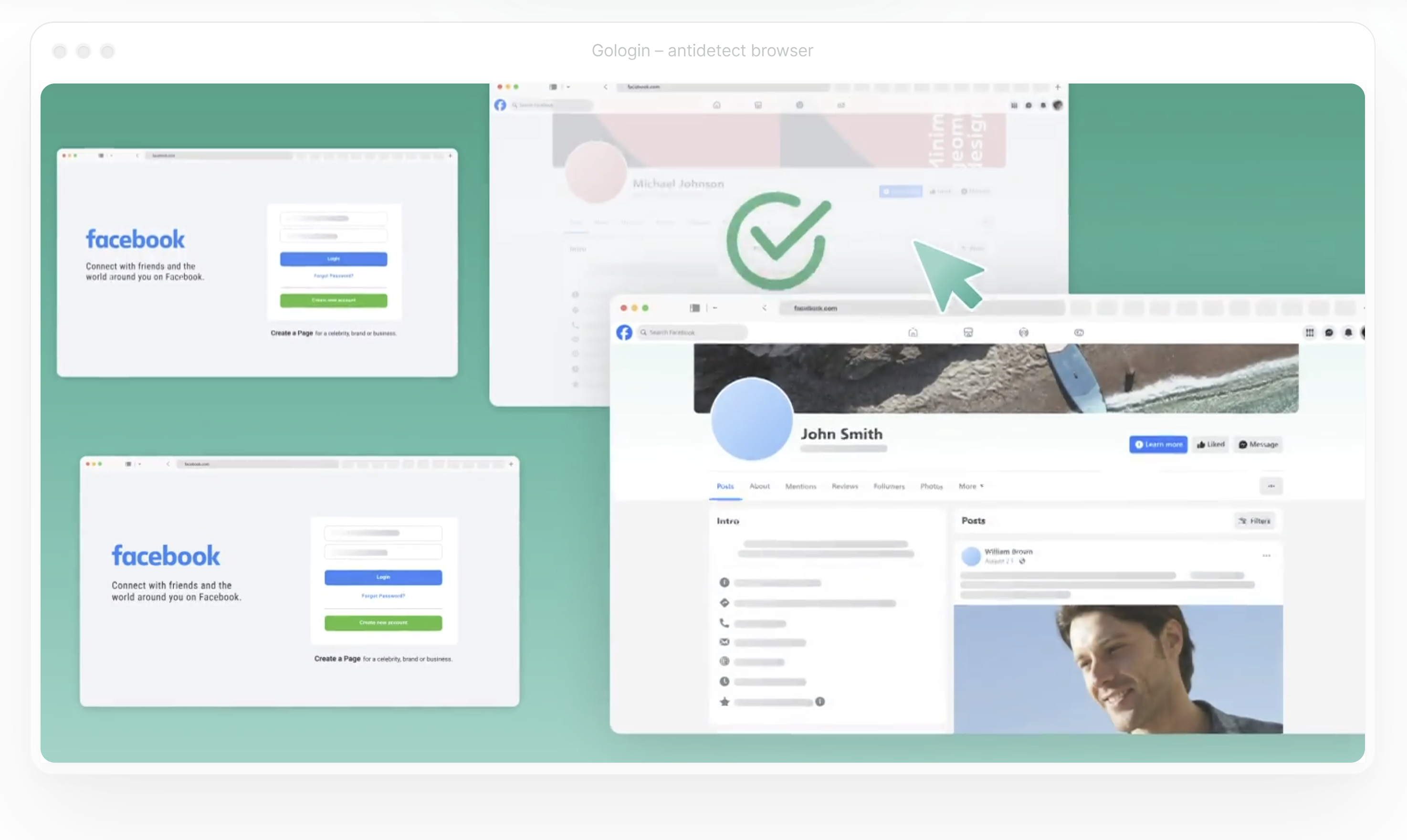
This isn’t your usual blog post. Today, we’re bringing you a quick video tutorial instead. 🎥
In this video, we walk you through how to set up proxies in Gologin, step by step. You’ll learn how to connect to a reliable proxy (using ProxyScrape as an example), test your setup, and make your browsing sessions anonymous.
Gologin is an advanced anti-detect browser that lets you create multiple isolated profiles, each with its own browser fingerprint, cookies, and IP. It’s ideal for managing multiple accounts, running ad or geo-testing, automating workflows, and protecting your online identity.
Curious to know more about Gologin and how it can help you work smarter, safer, and faster online? Here are some pros for you to make it more interesting:
- Gologin offers a full-featured 7-day free trial - no credit card needed, no hidden catch.
- Exclusive discount code PROXYSCRAPE - enter code in Settings - Billing plans to slash -50% off your first monthly purchase.
👉 Visit gologin.com to explore all features and get started today.